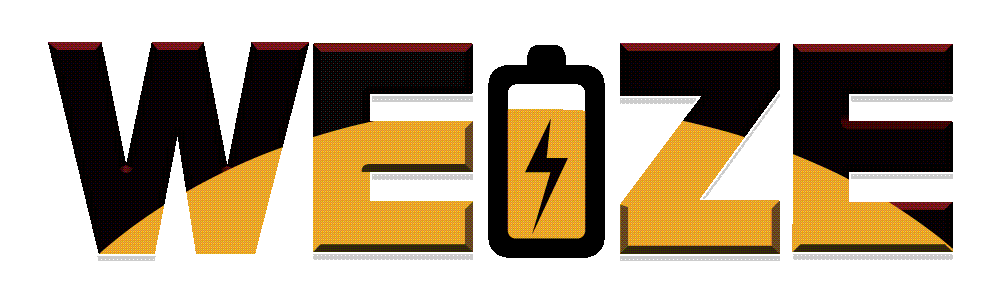Golf cart batteries are rechargeable, but they don't last forever. Recognizing when it's time for a replacement can save you from the hassle of unexpected breakdowns. By keeping an eye on the signs of wear and tear, you'll ensure your cart remains ready for action, especially as the seasons change. For a smooth ride all year round, remember that timely battery checks and replacements are key.
Signs of a Bad Golf Cart Battery
If your golf cart isn’t running as well as it should, a failing battery could be the culprit. Here are five signs your golf cart batteries might be bad and need replacing:
Reduced Range and Power: A noticeable decrease in range or power is a common sign. If your cart doesn’t cover the distance it used to on a full charge or struggles with inclines, the battery may no longer hold a full charge and is nearing the end of its life.
Longer Charging Times: If the battery takes longer to charge than it used to, it may be degrading. Batteries lose efficiency as they age, resulting in longer charging times. If charging takes significantly longer than normal, it’s time to think about a replacement.
Sluggish Performance: If your golf cart feels slow or sluggish, especially when accelerating or climbing hills, this is a sign the battery is weak. A weak battery struggles to provide enough power, reducing speed and overall performance.
Swollen or Leaking Battery Case: A swollen or leaking battery case is a clear sign of trouble. Overcharging or overheating can cause swelling, indicating internal damage. Leaks are dangerous and mean the battery is in poor condition. In either case, replace the battery immediately.
Corrosion and Acid Leaks: Corrosion on the terminals or acid leaks are strong indicators of a failing battery. Corrosion appears as a white, powdery substance and can lead to poor connections. Acid leaks are hazardous and require an immediate battery replacement.
How to Check If Your Golf Cart Battery is Bad
To confirm if your golf cart battery needs replacing, start with a visual inspection. Look for swelling, leaks, or corrosion around the terminals. Next, use a voltmeter to test the voltage. A healthy 12V battery should read around 12.6 volts when fully charged. A significantly lower reading indicates the battery isn't holding a charge well.
A load test is another useful method. It involves applying a load to the battery and checking how it performs. If the voltage drops significantly, it’s time for a new battery. Lastly, check the water levels in lead-acid batteries. Low water can indicate poor maintenance or a failing battery.
How to Choose a New Battery for Your Golf Cart
When it’s time to choose a new battery for your golf cart, consider the type of battery that best suits your needs. Lead-acid batteries are traditional and cost-effective, while lithium batteries provide longer life and lighter weight, though they come at a higher price. WEIZE offers high-quality lithium batteries known for their performance and durability, making them an excellent choice for a reliable upgrade. Check out WEIZE to find more reliable batteries.
Ensure that the new battery matches the voltage and capacity requirements of your golf cart. Consulting your cart’s manual or a professional can help confirm the specifications needed. Finally, consider the warranty that comes with the new battery. A good warranty provides peace of mind and protection for your investment, ensuring you get a quality product with reliable support.
Conclusion
Recognizing the signs of a failing golf cart battery can help you avoid sudden breakdowns and improve your cart’s performance. Additionally by staying vigilant and proactive about battery maintenance, you can ensure your golf cart remains a reliable companion on the course for many rounds to come.